In today's world, keeping your home or business secure is more important than ever. Security camera systems are a critical part of that effort, providing real-time surveillance and protection. However, when power outages or surges strike, these systems can fail without proper support. That’s where a UPS power backup for security camera systems comes in. During power outages, consistent performance from your UPS is crucial. The most dependable, long-lasting battery systems use solid-state technology. Solid-state battery technology provides a safer, more reliable power source for security cameras.
This article will walk you through everything you need to know about choosing, setting up, and maintaining the best solid-state power backup for your security needs.
Why Do You Need a Power Backup for Your Security Camera System?
Whether it’s a home, or an office, making sure things are safe at all times is important. Security cameras ensure that your property is under surveillance at all times. Without the proper power backup, however, a security camera system can fail if there is a power outage. This is a time when you need reliable surveillance the most. Making sure you have a reliable power backup will ensure that your camera system keeps operating even during times when you might have a power blackout.
An Uninterruptible Power Supply (UPS) can keep your camera running smoothly so you won’t lose any important footage. Whether you have a personal home security system, or a professional CCTV system that gets monitored for you, a power backup solution like a UPS power backup will help ensure your property will always be safe and protected. It's important to have a battery backup in the event of a power outage.
Why Are Solid-State Batteries Important?

Curious about the differences between solid-state and lithium-ion battery technology? Understanding how these two types compare can help you choose the best option for safety, performance, and cost. Solid-state batteries use ceramic electrolytes, with lithium metal and alloys for the anode. This makes them more stable and less flammable. They also charge faster but come with high production costs. Lithium-ion batteries, by contrast, rely on liquid electrolytes, and graphite anodes. They are more affordable to produce but have slower charging times and a higher flammability risk due to their liquid components, making them less stable than solid-state alternatives.
Using solid-state technology to power security cameras ensures a steady, reliable energy source, crucial during power outages. Solid-state batteries are safer indoors, operating without harmful emissions or overheating risks. This technology provides consistent power for continuous surveillance, keeping your security system active when you need it most.
What Is a UPS and How Does It Work?
A UPS is a device that provides emergency power to electronic systems when the main power supply goes down. When it comes to your security cameras, this means that the UPS will make sure your camera's video feed will continue running during a power outage. These devices are pretty powerful and have enough power to keep systems running for quite some time.
The UPS gets its power from an internal battery that ensures you’ll have an uninterrupted power supply to the devices you connect to it. If you find yourself in the middle of a disaster that causes a blackout, you'll want to use a UPS for power. These devices not only connect your devices to power, but they have dynamic line conditioning that helps guard against power surges and brownouts. This helps make sure your cameras are protected from electrical damage.
Yoshino’s solid-state battery backup systems are an ideal choice for keeping security cameras operational during a blackout. Their advanced solid-state technology ensures safe indoor use, eliminating the risk of fumes or emissions. Reliable and compact, Yoshino's systems provide uninterrupted power, allowing you to monitor critical areas without disruption. Remember you will need to power your monitoring system as well. With long-lasting battery life and the ability to recharge with solar panels, Yoshino’s backup systems keep your home secure and prepared, even in the case of power outages.

How to Choose the Best UPS Power Backup for Your Security Camera?
When you’re trying to choose the right UPS power backup for your security cameras, there are a few things that you’ll want to consider. These include:
Capacity and Battery Life:
The UPS that you choose needs to have enough capacity to handle the load of your camera system. To figure this out, you need to calculate the total wattage of your system and select a system with a matching capacity.
Battery Backup Time:
Consider how long you’ll need backup power. Many systems provide backup power for anywhere between a few minutes to several hours, depending on the battery size and the load.
Power Outage Protection:
Some UPS units offer features like surge protection and dynamic line conditioning to keep your equipment safe from electrical fluctuations.
When you take a little time to learn about the power requirements of your camera system, you can select the most suitable power backup for security.
The Role of Battery Backup in Keeping Your CCTV System Running
Power failures can be damaging to a CCTV system. Failing to record during a power failure can be devastating. A battery backup in a UPS that’s used in a CCTV camera is designed to make sure enough power is supplied for a set period of time. During a power blackout, this will allow you time to get your power restored while your camera footage maintains a consistent surveillance feed. When you need reliable camera footage, you don’t want anything to cause the system to go down and interrupt the necessary surveillance.
What Happens to Your Security Camera During a Power Outage?
During a power outage, your electricity, which includes the power that keeps your security cameras up and running, will go out. This means that your security cameras will shut down. If you lose the power to your security camera system, it could be disastrous for your home or business. When you have a UPS backup power system, your security cameras will remain operational even during a power outage.

Key Features to Look for in a UPS Power Backup for Security Cameras
When it’s time for you to choose a backup battery system for your security cameras, you need to make sure it has these key features:
Battery Capacity:
You should make sure the UPS has enough battery capacity to keep your camera system powered and running for an extended period.
Solid State:
Solid-state technology is ideal for emergency backup because it’s safer, highly efficient, and long-lasting. This ensures reliable power without the risk of overheating, making it perfect for keeping security cameras running.
Surge Protection:
UPS systems that have built-in surge protection are important to prevent damage from power spikes. This is crucial for maintaining the integrity of your cameras.
App and Remote Monitoring:
Many modern UPS systems come with an app that allows you to monitor power levels and battery status remotely, which can be convenient for ensuring everything is running smoothly. BUT, in-app monitoring requires that your laptop, phone, or other monitoring devices are also charged.
How to Install and Set Up a UPS for Your Security System?
Setting up a UPS for your security camera system is pretty easy to do. Here are the basic steps.
Choose the Right UPS:
Depending on your system’s power needs, be sure to select a UPS with adequate capacity.
Connect Your Devices:
Plug your security camera system and any other necessary devices (like your DVR or NVR) into the UPS. Make sure that you’re using the correct outlets because some may provide battery backup while others are surge-protected only.
Test the System:
Simulate a power outage to ensure your cameras and other security equipment continue operating on backup power.
By ensuring a proper setup, your system will reliably protect your security cameras from unexpected power interruptions. It’s important to carefully read the setup instructions that come with your device.
Protecting Your Home Security Camera System: Tips for Ensuring Reliable Backup Power
When you have a home security camera system, or a camera system for your business, it’s important to keep it protected by making sure you have reliable backup power. Here are a few tips to maintain your system:
Regular Maintenance:
Check the UPS from time to time to make sure the battery is functioning correctly. Many UPS units have a maintenance-free, user-replaceable battery. Check to see what the recommended maintenance is for your particular UPS.
Capacity Planning:
Make sure your UPS can handle the load of additional devices. As your security system expands to a larger network, you may want to think about upgrading it to a UPS with higher capacity.
Proper Installation:
Install the UPS in a well-ventilated area to prevent overheating. Ensure that all cables are securely connected and test the system regularly to confirm that it will function as intended during an outage.
Pay Attention to Alarms:
Most UPS backup systems will sound an alarm to alert users that the battery is low, or that there are other issues that may need to be resolved.
Keeping your UPS well-maintained is important when you need to make sure you have reliable security camera surveillance.
Ensure Continuous Security: Unmatched Backup Power with Yoshino
Yoshino’s line of solid-state power backup systems provides an unmatched level of reliability, versatility, and safety for your security setup. With advanced solid-state battery technology, these systems are compact, efficient, and safe to operate indoors, ensuring uninterrupted protection for your home or business even during extended power outages. When you choose Yoshino, you’re investing in quality backup power designed to keep your security systems running when you need them most.
Contact us today to explore Yoshino’s solutions for dependable, indoor-friendly backup power!
FAQs About Power Backup and Security Camera Systems
Do All Security Cameras Need a UPS?
Not all security cameras require a UPS, but it’s a smart investment if you want to prevent gaps in footage during power outages.
How Long Does a UPS Battery Last?
Battery life will depend on the UPS model and the power load it offers. Some UPS units can provide several hours of backup time, while others may only last a few minutes.
Can a UPS Protect My Security Cameras from Power Surges?
Yes, most UPS systems include surge protection features that can guard your cameras from damaging electrical spikes.
Can a UPS with Solid-State Technology Be Safely Used Indoors?
Yes, a UPS with solid-state technology can be safely used indoors due to its stable, non-flammable solid electrolyte, which reduces risks associated with overheating or leaks. It is ideal for indoor use because it operates quietly and doesn’t release harmful fumes. The duration it can power devices depends on its capacity and the load, but solid-state UPS systems generally offer extended, reliable power during outages without the safety concerns linked to traditional batteries.
Key Takeaways:
- A UPS power backup for security cameras ensures continuous operation during outages.
- Getting a UPS will help ensure your security camera system works when the power goes out.
- Choosing the right UPS depends on the system's power needs, including capacity, surge protection, and PoE support.
- Regular maintenance and proper installation are necessary for reliable backup power.
- It's important to take time to learn about your specific UPS so you'll understand how long it will power things up during a blackout.
- In the event of brownouts or blackouts, making sure your UPS has passed the highest quality is important to ensure it keeps everything safely powered up.
- UPS systems differ from surge protectors by offering both power and protection during outages.
- A UPS is important to make sure there are no gaps in your security footage. This will help to offer peace of mind for home and business owners alike.
When you have a reliable UPS power backup, you can rest assured that your security camera system will keep protecting your property, no matter what the power situation may be.












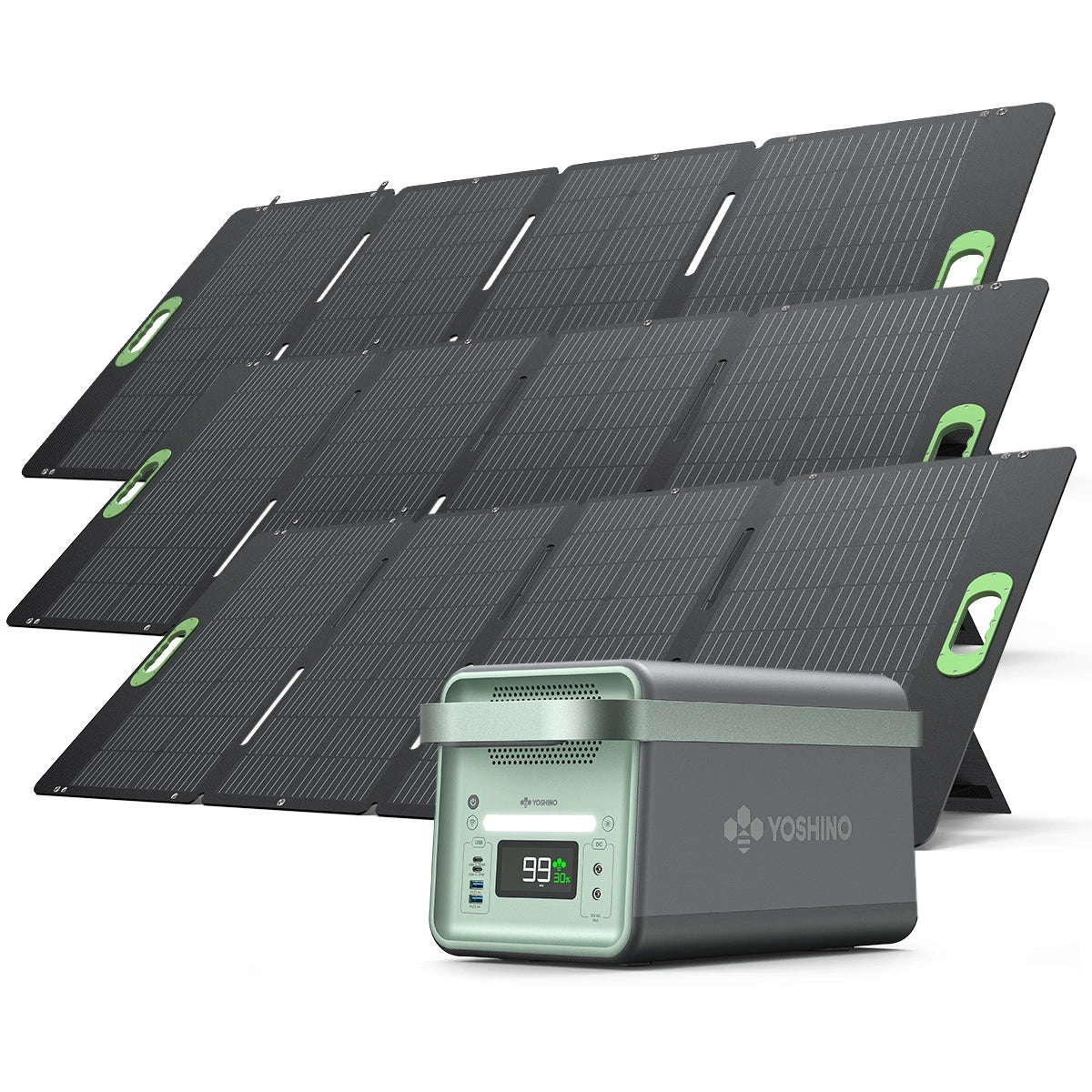





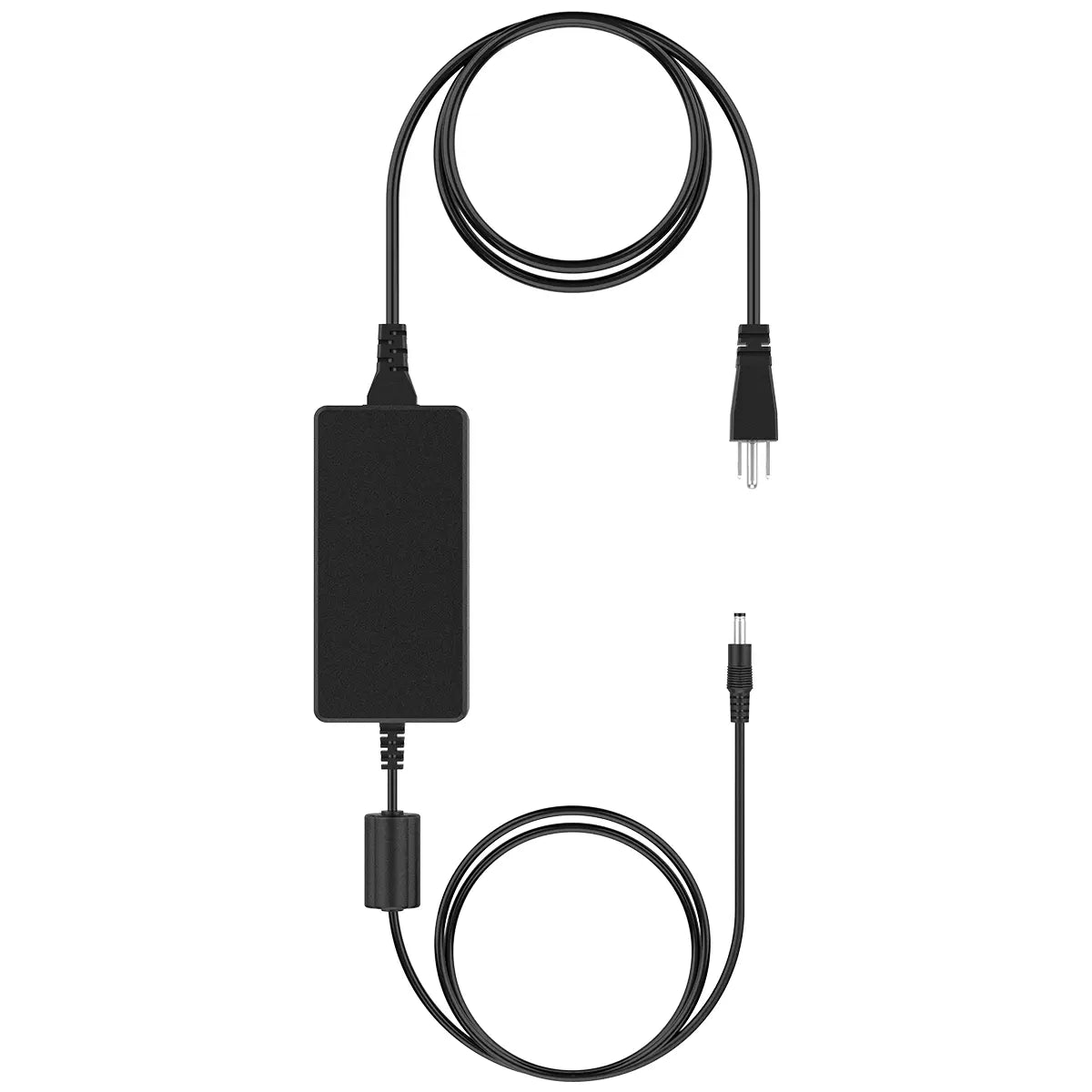




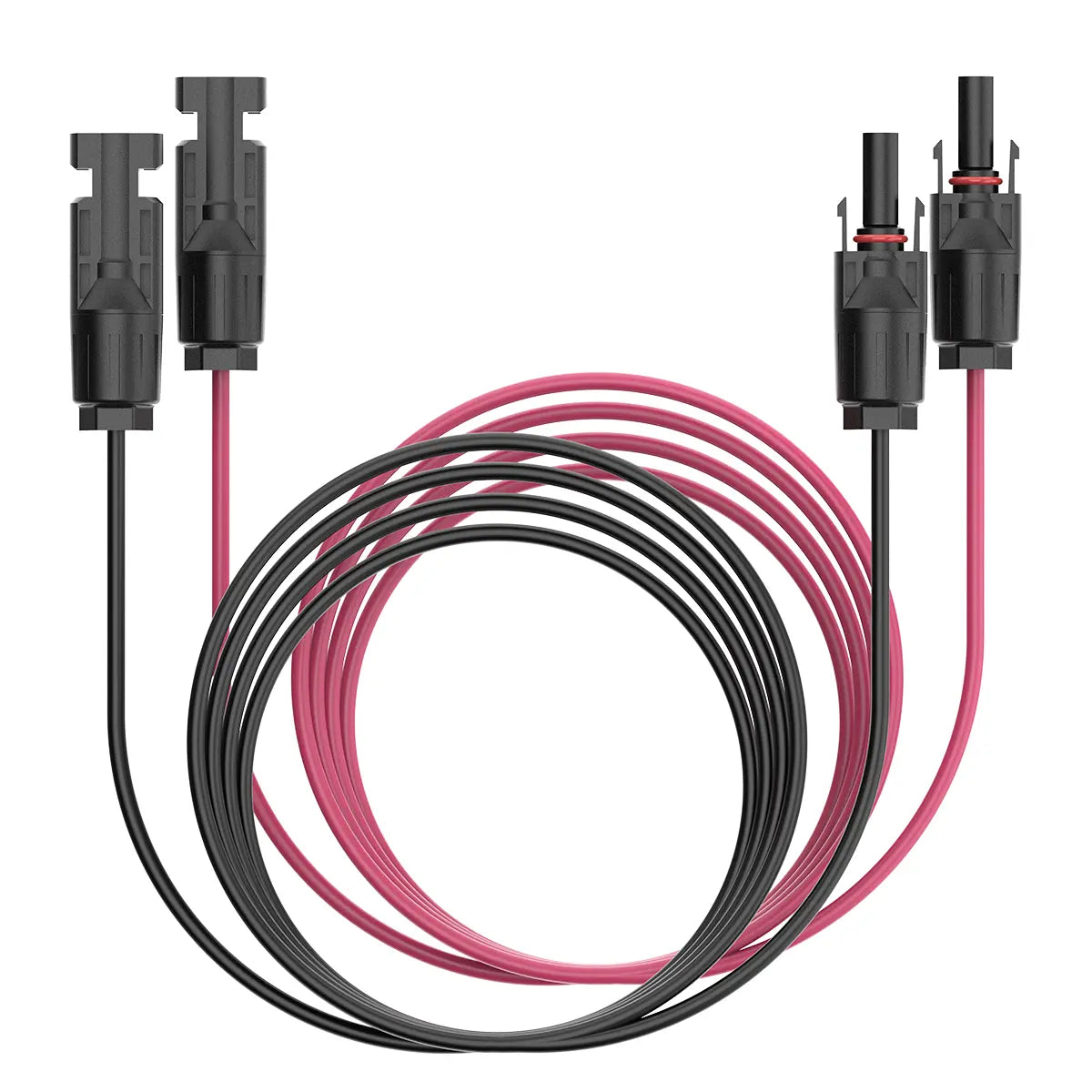








Leave a comment
This site is protected by hCaptcha and the hCaptcha Privacy Policy and Terms of Service apply.